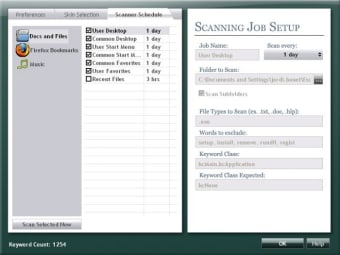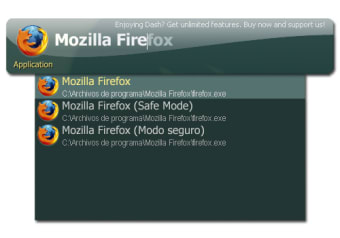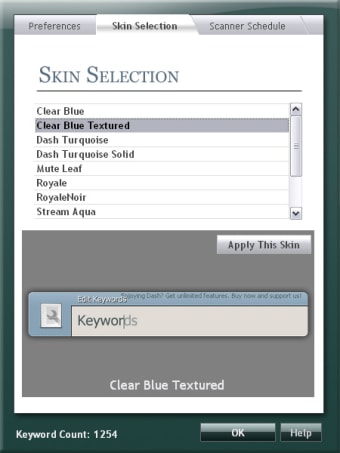Launch programs without clicking around
If you're one of those who usually find your way around a PC by just using the mouse and clicking over and over then you're probably wasting lots of valuable time. Sometimes to do a simple task you have to click on many buttons, menus and windows. With Dash Command you can literally tell your computer what to do instead. For instance, you can just type "Word" in order to open Microsoft Word or "e-mail" to open your e-mail client.
In fact, you don't even have to type the whole command - Dash will autocomplete it before you've even finished. Alternatively, you can create hotkeys. You can even unzip folders with Dash - simply select it and type "zip" and it will launch your default decompression tool immediately. This is the type of tool that Mac users have enjoyed for years and as a Windows users, I can appreciate that I've been missing out for too long.
The only downside I found is that sometimes, it failed to locate the .exe files and would not launch a program. Of course, you also have to spell the program names correctly!
By the way, you can view a vídeo tutorial of Dash Command in action here).